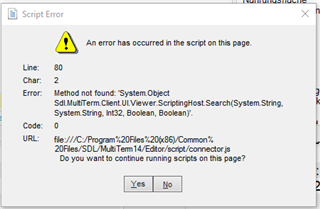Hello,
When editing terms in my local Termbase in Studio 2017, I am getting this Error.
Is anywone familiar with this error? What can i do? Using different layouts does not make the error disappear, however in Source/Target and Languages Only layout, Studio allows me to save the change after ignoring the error, which was not possible in Default layout.
It gets even better: when trying to edit the term, that I unsuccessfully tried to edit in Studio before in Multiterm, Multiterm becomes unresponsive. I tried to work around this, by exporting the whole termbase and importing the terminology into a newly created termbase, but the entry in question still causes Multiterm to freeze, the only way to kill it is through the Windows Task manager. Many hours of research work seems to get lost in an corrupt database!
Cheers!
Jan
Generated Image Alt-Text
[edited by: Trados AI at 1:42 PM (GMT 0) on 28 Feb 2024]


 Translate
Translate