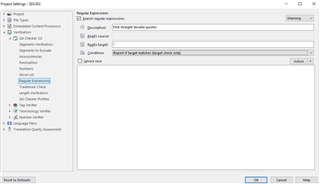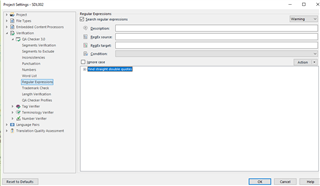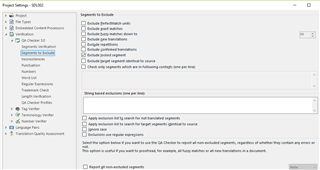Hello,
We have a client that for whatever technical reasons does not want us to use any kind of double quotes and instructed us to use the apostrophe where necessary.
Since single quotes are rarely used in Spanish, this instruction can be quite easy to forget, so I enabled the "Check for forbidden characters" checkbox under "Segment Verification" and inserted the following sequence:
“”«»‘’"
(They do not want curly single quotes, either, just straight apostrophe).
Yet, in some strings, I get several errors. See below:
At first, I thought it was because of the tags, but there are several other strings with similar tags and I get no error messages at all. The problem seems to be with straight double quotes, but I do not see how to get rid of it and still check for unwanted straight double quotes.
Any ideas would be much appreciated.
Thank you for your help.
Kind regards.
Generated Image Alt-Text
[edited by: Trados AI at 1:47 PM (GMT 0) on 28 Feb 2024]


 Translate
Translate