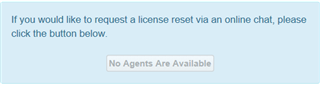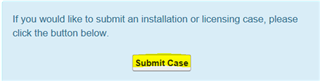Hello,
I have bought the Trados 2017 license for my expiring Trados 2017 trial but it seems the software won't launch/open every time I click on it on my laptop, while I have a project deadline coming very shortly. So I decide to cancel the purchase because there's no possibility for me to extend the deadline of the project and I have lost the potential earning with the values nearly twice of the Trados' license price as well. I will probably buy the latest version of 2019 instead as soon as it gets released through a translator's group at a cheaper cost.
Would you please help me in getting my refund of the purchase since I have lost a lot money from this?
Thanks for your help!
Kind regards,
Dina

 Translate
Translate