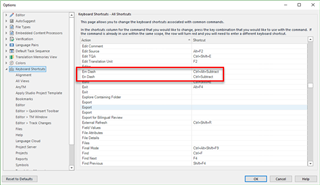Dear all,
I'm using Studio 2017 (latest version) and noticed a few days ago that in Editor the standard shortcuts for inserting En Dash (Ctrl+Subtract) and Em Dash (Ctrl+Alt+Subtract) are not working anymore. This does not seem to be limited to certain file types.
I checked the Keyboard Shortcuts options and they are ok:
In other software (e.g. MS Office) the same shortcuts work fine (i.e. it's not a keyboard problem).
Does anybody else have the same problem? I find it a bit inconvenient having to type En Dashes using Alt+0150 all the time when it should be easier.
Thanks!
Holger
Generated Image Alt-Text
[edited by: Trados AI at 4:24 AM (GMT 0) on 29 Feb 2024]


 Translate
Translate