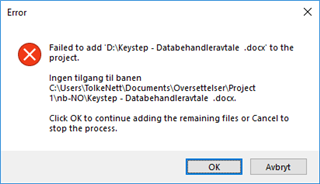Error message when creating new project: I have just installed Trados Studio and cannot create new proejct. Get the error message that I do not have access to the path where the files are located. I have tried several different location, both on hard disk and on a stick without anay luck.
Anyone who can help?
The lower part of the message is in Norwegain and means No access to path
Generated Image Alt-Text
[edited by: Trados AI at 1:51 PM (GMT 0) on 28 Feb 2024]


 Translate
Translate