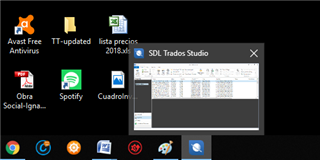I click on Trados Studio 2015. It starts the opening process. Then an update window opens and closes (I can only see it in the taskbar). Then the Language Cloud window opens (full screen). After that I can see the minimized Studio window with some grey areas in the taskbar but cannot open it full screen.
Update window minimized:
Main window minimized:
I restarted the computer and Trados Studio several times. I didn't try anything else. What can I do?
Generated Image Alt-Text
[edited by: Trados AI at 1:54 PM (GMT 0) on 28 Feb 2024]


 Translate
Translate