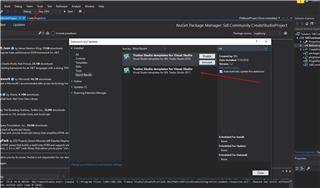Hi,
I am trying to create a project using the SDL Project Automation API documentation.
Although it says that the recommended tool for that is Visual Studio 2010, it doesn't support the libraries of the API, as that is .Net 4.6.1. Should I use Visual Studio 2015 or 2017? (producthelp.sdl.com/.../acb28118-5b68-463b-8366-1dfe02637e7b.htm)
I tried to run the installation of your SDK_Installer.msi, I think I ran the 5.0, but I didn't find any templates in my Visual Studio. Where could I get the libraries?
Do I still need to set the build output path to the installation folder of SDL Trados Studio?
I also included in my Visual Studio 2017 the Trados Studio templates for Visual Studio. This was created by SDL. With this I got 4 templates:
-SDL Custom Batch Task
-SDL Terminology Provider
-SDL Trados Studio
-SDL Translation Provider
Which template should I use to project that can be opened by Trados Studio?
I tried to put together the code found here: http://producthelp.sdl.com/SDK/ProjectAutomationApi/3.0/html/cb91bd0f-d7e0-471b-bfa0-2c43f321fb7e.htm
Language srcLang = new Language(CultureInfo.GetCultureInfo("en-US"));
The code snippet above shows an error for me, which dll should I add as a reference for the project?
I know these are basic questions compared to what you can do with the API, but the answers would help me quite a bit.
Thanks for the help!

 Translate
Translate