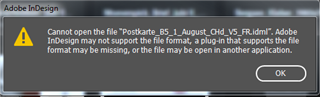Hello,
One of our clients regularly sends us idml files to translate. For years everything worked fine, but since a few month they have had trouble opening the translated idml (which we can export without a glitch). Here is the error message in InDesign:
We have to try several workarounds (reexporting, copying the stories into the source files, exporting from Studio 2015 instead of 2014...), but sometimes it works, and sometimes it does not, so that I have been unable to identify the cause of the problem.
We do not have InDesign, so I cannot test the files myself.
It seems specifically related to this client, since we have had no problems with idml for other ones.
They use InDesign latest version. We use Studio 2014. We bought the 2017, but we have not installed it yet (we are considering changing our computer, so we'd rather wait until it is done).
Does anyone know what the problem could be, and how to solve it?
thanks in advance for your help!
Generated Image Alt-Text
[edited by: Trados AI at 2:11 PM (GMT 0) on 28 Feb 2024]


 Translate
Translate