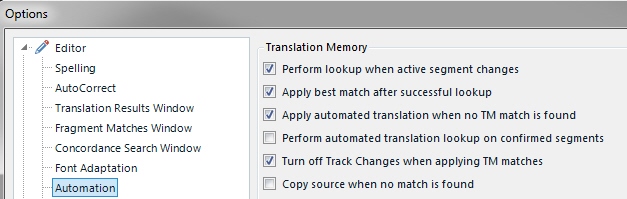File >> Options >> Editor >> Automation. The explanation in the Studio help doesn't give me the answer. Is this option just for use in the Review mode, in the way that track changes are deactivated then, when a TM match is entered by the system? Cannot imagine this, as TM matches should not be entered in the Review mode (in my view), but in translation I cannot see any differences when activating or deactivating this function. Seem to be lost here ;-)
Best - Renate Dockhorn
Generated Image Alt-Text
[edited by: Trados AI at 1:55 PM (GMT 0) on 28 Feb 2024]


 Translate
Translate