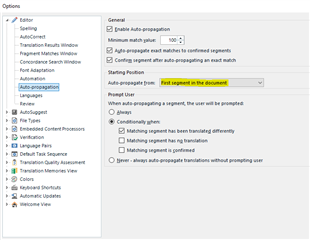I've been working on a project with two files, which consists of about 50% cross-file repetitions. I started from the second file in the project, but when I went back to the first and started working on it, it wasn't filling in any of the cross-file repetitions. I thought with cross-file repetitions, it didn't matter which file you started with, was I wrong, and if so is there anything I can do about it now?
If I'm not wrong, does someone know what the problem might be and how I can resolve it?

 Translate
Translate