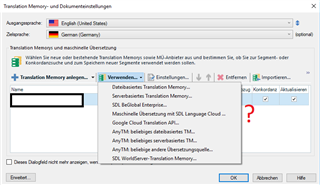Hello everybody,
usually I shun machine translation, I prefer a good TM and handwritten translations. However, currently I have a job with a lot of fluff text inbetween where a machine translation could save a lot of time. Being low-difficulty text I just wanted to use the normal Google Translate (NDA is no issue here) and rework everything that is not up to snuff; no need to license a high-quality machine translation server for that... however I see no option to add Google Translate, is that correct? Still using Trados 2017 btw. All I wanted was a so-so quality pre-translation for the fluff text without starting a subscription right away.
Generated Image Alt-Text
[edited by: Trados AI at 1:58 PM (GMT 0) on 28 Feb 2024]


 Translate
Translate