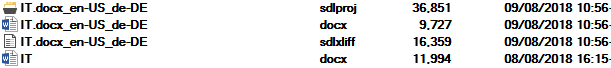A Studio 2019 user mentioned to me that the single file workflow does not include the language codes of the project in the file name once finalized. Why is this the case and is it now a setting that can be controlled? The language codes are included in the project and xliff files, but not in, for example a Word document's finalized file name (note: the source doc was a PDF opened in Studio).
Many thanks, Edwin

 Translate
Translate