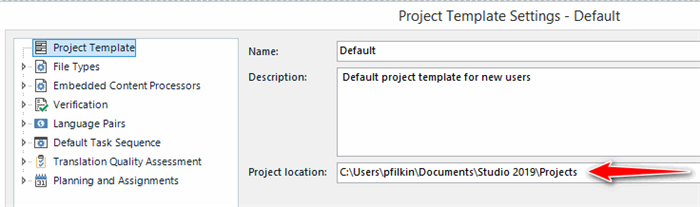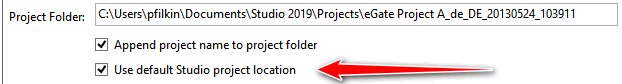Hi there
I would like to know if there is a way to change the default folders which Studio 2019 uses to interact with Windows, for instance the default folder where Studio asks me to load a package from (when I want to import packages), the default folder which Studio suggests for saving a Return Package into, etc.
Thank you
Davide

 Translate
Translate