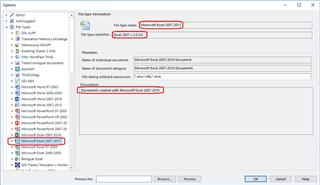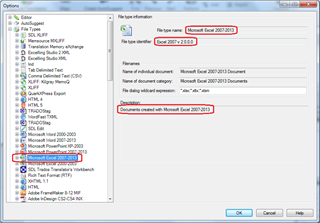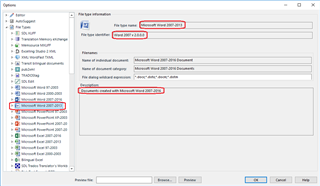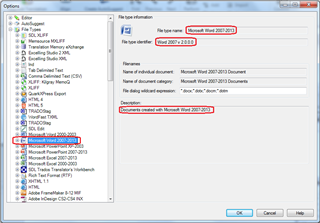Hello,
I would like to ask, If it is possible to change settings for Microsoft Excel File Type in SDL 2017 (especially for format xlsx). I know that If I use newer file type "Microsoft Excel 2007-2016" than the translated file can generate only users with SDL 2015 and 2017, but when I use older file type "Microsoft Excel 2007-2013" (this file type is also in version 2014 and 2011), users with this older version of Trados cannot generate this translated file. I found only one little change in description.
SDL 2017 (Microsoft Excel 2007-2013):
SDL 2014 (Microsoft Excel 2007-2013):
So I checked Microsoft file types a little deeper and I found that "Microsft Word 2007-2013" is the same.
SDL 2017 (Microsoft Word 2007-2013):
SDL 2014 (Microsoft Word 2007-2013):
And when I create a project (including Microsoft Word) with this file type in version 2017, users with version 2014 can ganarate translated file without any problems. Is it possible make some changes is setting of file type "Microsoft Excel 2007-2013" in SDL 2017 to solve this problem?
Thank you.
Jakub Vlcek
Generated Image Alt-Text
[edited by: Trados AI at 1:59 PM (GMT 0) on 28 Feb 2024]


 Translate
Translate