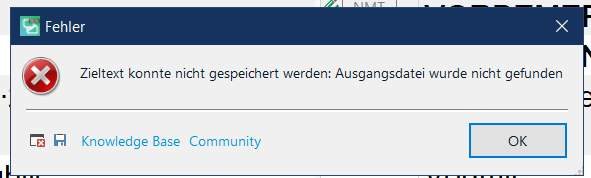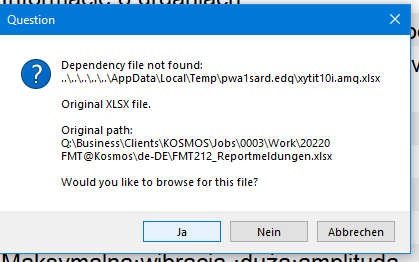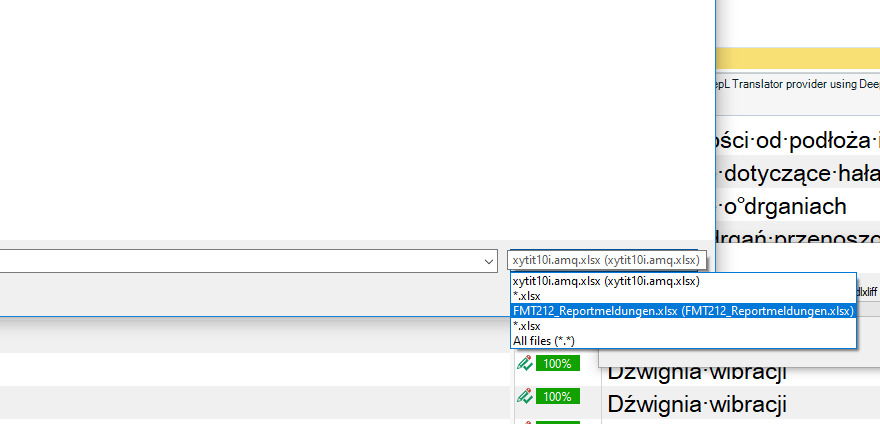Dear all,
I have a problem with the above mentioned error message. I already checked all the possible solutions and also tried the path TRADOS provided - the problem is that my colleague startet the project on her personal computer and I am trying to finish it on my computer. There is no possibility to access the original file as her computer is not available due to holidays.
Is there any other possibility to export the final clean file?
Best regards,
Rieke

 Translate
Translate