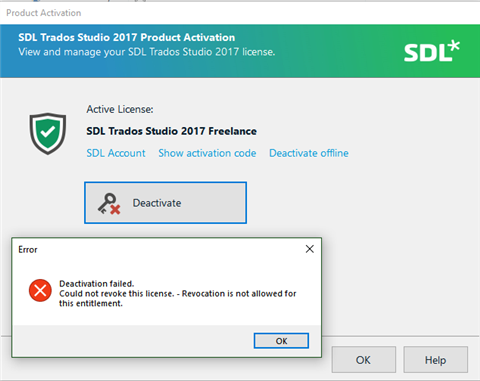Good morning,
today I have decided to deactivate SDL Studio 2017 (14.1.10012.29730) to subsequently proceed with its uninstallation and keep on my machines only the Studio 2019 edition(s) (15.0.0.29074).
As I have thorough tested that SDL Studio 2019 does not show any problem when dealing with Studio 2017 (inbound and outbound files and packages and existing TMs and TBs), from my point of view I do not see any valid reason to keep both versions.
But, when I tried to deactivate it before uninstalling it, I got this error:
Due to the new Licence Key policy introduced with SDL Studio 2019 (same Licence Key for 2019 and 2017), does this mean that I can just uninstall SDL Studio 2017 through the Control Panel without deactivating it and without any problem?
In fact, on my SDL account I do not see anymore the SDL Studio 2017 Licence.
Thank you for your comments/suggestions.
Regards.
Claudio
Generated Image Alt-Text
[edited by: Trados AI at 2:00 PM (GMT 0) on 28 Feb 2024]


 Translate
Translate