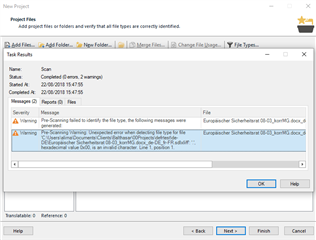Hi,
I am not able to open a file on which I was working after closing and reopening Studio 2017.
I have almost completed the translation, but I am unable to reopen the file. This is the second time I am encountering this problem.
My Studio has become very slow these days, confirming mere segment takes more than a minute to be confirmed.
How do I remedy this problem?
Regards,
Alain.
Europäischer Sicherheitsrat 08-03_korrMG.docx_de-DE_fr-FR.zip

 Translate
Translate