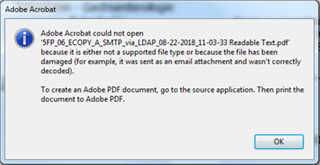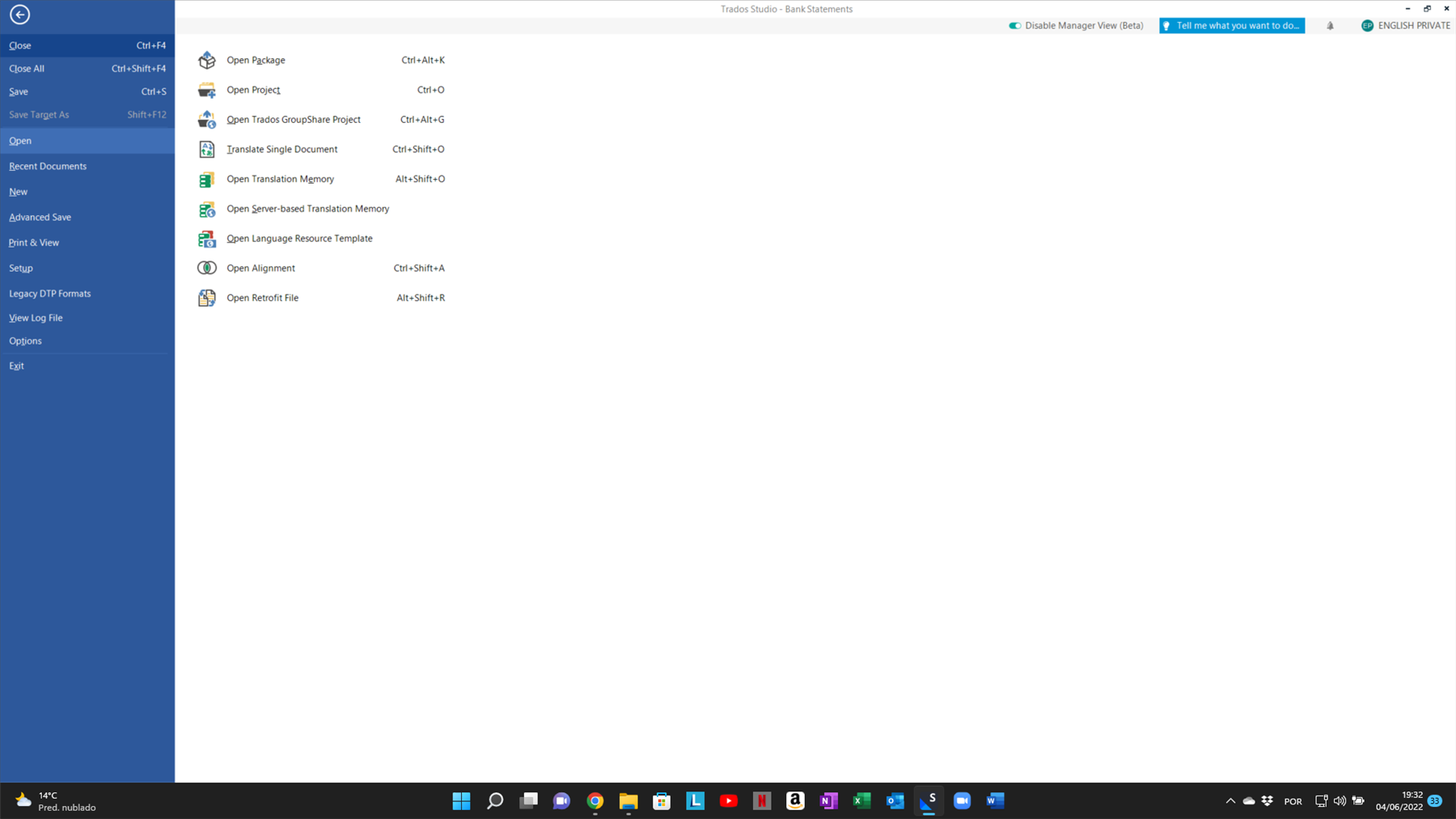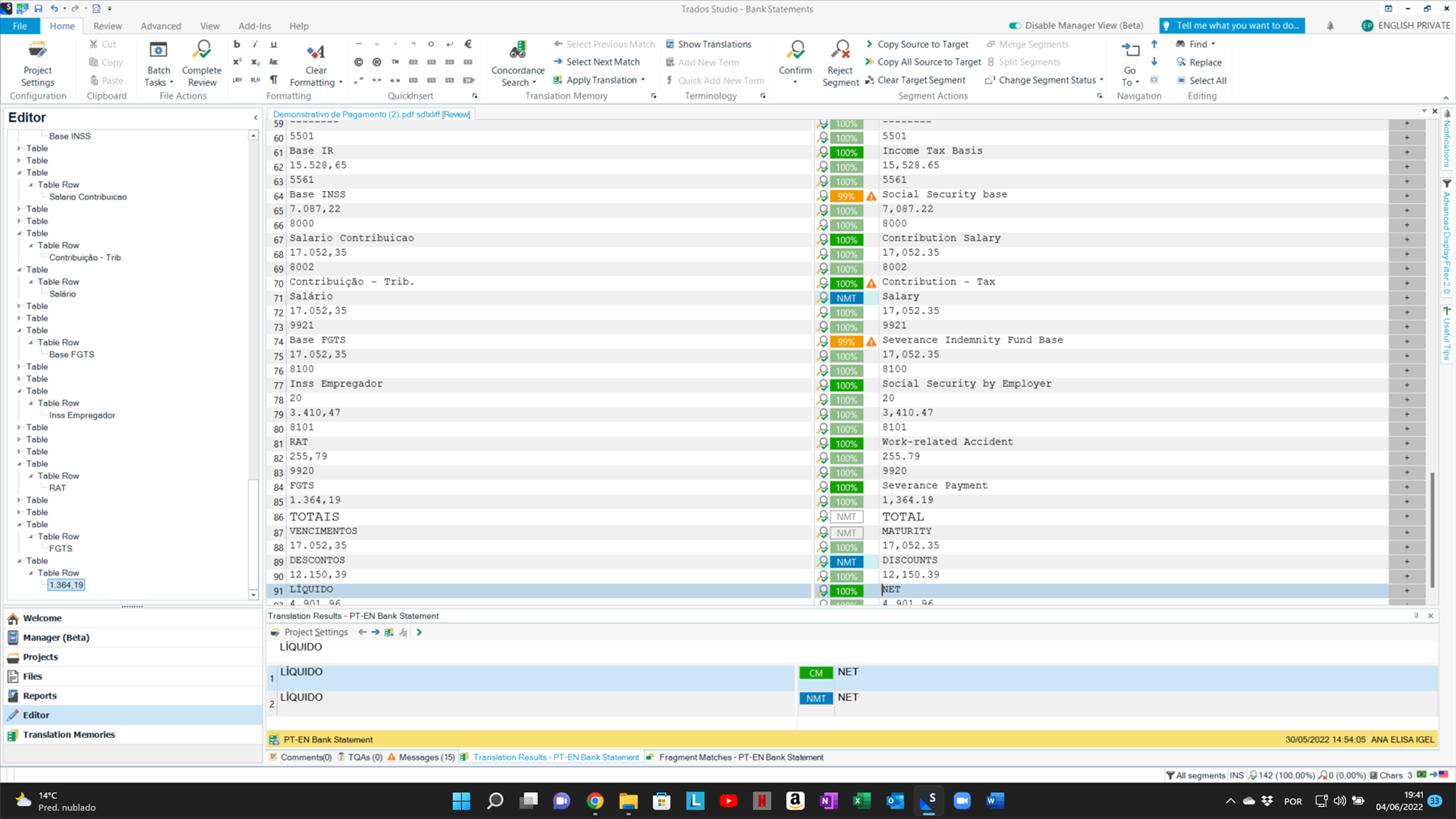Hello all,
I am trying to export a translation that retains the images from the source PDF. The source file was originally without text recognition, and after translating it and exporting the translation I ended up with an error that says Adobe can't open the file either because it is not a supported file type or because the file is damaged. Next I created a copy of the source text with text recognition, translated it, and generated another export file. Even with text recognition I got the same error when trying to open the exported file.
Do I have to convert the file to a Word doc in order to get a usable export file? I would rather not because it would sacrifice the images. Below is the error I get. In case it matters I have SDL Trados Studio 2015
Respectfully,
Laura Beach
Generated Image Alt-Text
[edited by: Trados AI at 6:55 AM (GMT 0) on 29 Feb 2024]


 Translate
Translate