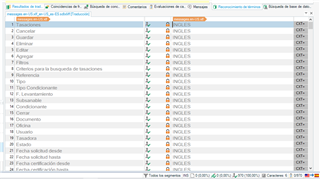Good morning everyone!
My name is Pablo. It is my first time participating in this community and also translating an XLIFF doc.
The file has the following form:
The word “Usuario” within the <source> tag should be translated and placed within the <target> tag and replace the word “INGLES” for the translated word i.e. “User” as you can see in the second screenshot.
2nd screenshot: This is how it should be the final document.
The first problem that I have is that SDL identifies as source language “English” automatically and I can not change source language. In this case the text within <source>tag is Spanish. I continued anyway and set the pair: ENGLISH US-SPANISH INT and I created a new TM.
The second problem is that the segments appear blocked and I can not edit them.
Probably I am not following the correct path but, may someone help me with:
- Change the language pair.
- How to unblock segments in order to edit them.
Thank you very much in advance.
PABLO.
Generated Image Alt-Text
[edited by: Trados AI at 2:04 PM (GMT 0) on 28 Feb 2024]


 Translate
Translate