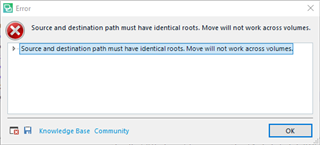I was creating a new project. Then, before pressing Finish, I decided to change the project template. Once I did it, I got this error message. Next, pressing OK crashed Studio.
<StackTrace><![CDATA[ at System.IO.Directory.InternalMove(String sourceDirName, String destDirName, Boolean checkHost)
at Sdl.TranslationStudio.ProjectManagement.ProjectWizard.OneStep.Controllers.ProjectFileDataController.BackupProjectFiles()
at Sdl.TranslationStudio.ProjectManagement.ProjectWizard.OneStep.ViewModel.FilesViewModel.ChangeProject(IProject newProject, String newProjectName)
at Sdl.TranslationStudio.ProjectManagement.ProjectWizard.OneStep.ViewModel.OneStepViewModel.CreateNewProject()
at Sdl.TranslationStudio.ProjectManagement.ProjectWizard.OneStep.ViewModel.OneStepViewModel.RefreshProject()
at Sdl.TranslationStudio.ProjectManagement.ProjectWizard.OneStep.ViewModel.OneStepViewModel.set_SelectedProjectReference(ProjectReference value)
at Sdl.TranslationStudio.ProjectManagement.ProjectWizard.OneStep.ViewModel.OneStepViewModel.ExecuteBrowseTemplateCommand()
at Sdl.Desktop.Platform.MVVM.DelegateCommand.<>c__DisplayClass0_0.<.ctor>b__0(Object x)
at Sdl.Desktop.Platform.MVVM.DelegateCommand`1.Execute(Object parameter)
at MS.Internal.Commands.CommandHelpers.CriticalExecuteCommandSource(ICommandSource commandSource, Boolean userInitiated)
at System.Windows.Controls.Primitives.ButtonBase.OnClick()
at System.Windows.Controls.Button.OnClick()
at System.Windows.Controls.Primitives.ButtonBase.OnMouseLeftButtonUp(MouseButtonEventArgs e)
at System.Windows.UIElement.OnMouseLeftButtonUpThunk(Object sender, MouseButtonEventArgs e)
at System.Windows.Input.MouseButtonEventArgs.InvokeEventHandler(Delegate genericHandler, Object genericTarget)
at System.Windows.RoutedEventArgs.InvokeHandler(Delegate handler, Object target)
at System.Windows.RoutedEventHandlerInfo.InvokeHandler(Object target, RoutedEventArgs routedEventArgs)
at System.Windows.EventRoute.InvokeHandlersImpl(Object source, RoutedEventArgs args, Boolean reRaised)
at System.Windows.UIElement.ReRaiseEventAs(DependencyObject sender, RoutedEventArgs args, RoutedEvent newEvent)
at System.Windows.UIElement.OnMouseUpThunk(Object sender, MouseButtonEventArgs e)
at System.Windows.Input.MouseButtonEventArgs.InvokeEventHandler(Delegate genericHandler, Object genericTarget)
at System.Windows.RoutedEventArgs.InvokeHandler(Delegate handler, Object target)
at System.Windows.RoutedEventHandlerInfo.InvokeHandler(Object target, RoutedEventArgs routedEventArgs)
at System.Windows.EventRoute.InvokeHandlersImpl(Object source, RoutedEventArgs args, Boolean reRaised)
at System.Windows.UIElement.RaiseEventImpl(DependencyObject sender, RoutedEventArgs args)
at System.Windows.UIElement.RaiseTrustedEvent(RoutedEventArgs args)
at System.Windows.UIElement.RaiseEvent(RoutedEventArgs args, Boolean trusted)
at System.Windows.Input.InputManager.ProcessStagingArea()
at System.Windows.Input.InputManager.ProcessInput(InputEventArgs input)
at System.Windows.Input.InputProviderSite.ReportInput(InputReport inputReport)
at System.Windows.Interop.HwndMouseInputProvider.ReportInput(IntPtr hwnd, InputMode mode, Int32 timestamp, RawMouseActions actions, Int32 x, Int32 y, Int32 wheel)
at System.Windows.Interop.HwndMouseInputProvider.FilterMessage(IntPtr hwnd, WindowMessage msg, IntPtr wParam, IntPtr lParam, Boolean& handled)
at System.Windows.Interop.HwndSource.InputFilterMessage(IntPtr hwnd, Int32 msg, IntPtr wParam, IntPtr lParam, Boolean& handled)
at MS.Win32.HwndWrapper.WndProc(IntPtr hwnd, Int32 msg, IntPtr wParam, IntPtr lParam, Boolean& handled)
at MS.Win32.HwndSubclass.DispatcherCallbackOperation(Object o)
at System.Windows.Threading.ExceptionWrapper.InternalRealCall(Delegate callback, Object args, Int32 numArgs)
at System.Windows.Threading.ExceptionWrapper.TryCatchWhen(Object source, Delegate callback, Object args, Int32 numArgs, Delegate catchHandler)
at System.Windows.Threading.Dispatcher.LegacyInvokeImpl(DispatcherPriority priority, TimeSpan timeout, Delegate method, Object args, Int32 numArgs)
at MS.Win32.HwndSubclass.SubclassWndProc(IntPtr hwnd, Int32 msg, IntPtr wParam, IntPtr lParam)
at System.Windows.Forms.UnsafeNativeMethods.DispatchMessageW(MSG& msg)
at System.Windows.Forms.Application.ComponentManager.System.Windows.Forms.UnsafeNativeMethods.IMsoComponentManager.FPushMessageLoop(IntPtr dwComponentID, Int32 reason, Int32 pvLoopData)
at System.Windows.Forms.Application.ThreadContext.RunMessageLoopInner(Int32 reason, ApplicationContext context)
at System.Windows.Forms.Application.ThreadContext.RunMessageLoop(Int32 reason, ApplicationContext context)
at Sdl.Desktop.Platform.Implementation.Studio.Run()
at Sdl.TranslationStudio.Application.ApplicationStartup.RunApplication()
at Sdl.TranslationStudio.Application.Launcher.RunApplication()]]></StackTrace>
</Exception>
<Environment>
<ProductName>SDL Trados Studio</ProductName>
<ProductVersion>15.0.0.0</ProductVersion>
<EntryAssemblyFileVersion>15.0.1.36320</EntryAssemblyFileVersion>
<OperatingSystem>Microsoft Windows 10 Pro</OperatingSystem>
<ServicePack>NULL</ServicePack>
<OperatingSystemLanguage>1033</OperatingSystemLanguage>
<CodePage>1252</CodePage>
<DotNetFrameWork>4.0.30319.42000</DotNetFrameWork>
<ConnectedToNetwork>True</ConnectedToNetwork>
<PhysicalMemory>8378192 MB</PhysicalMemory>
</Environment>
Generated Image Alt-Text
[edited by: Trados AI at 2:17 PM (GMT 0) on 28 Feb 2024]

 Translate
Translate