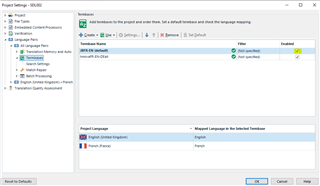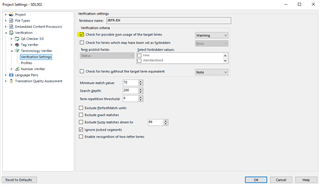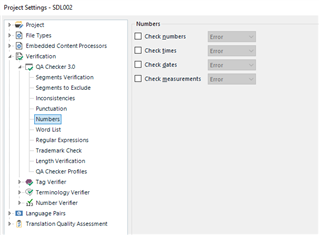I've just started using Studio 2019. Having completed an 8,000-word translation, I ran verification only to find... zero errors. I created a test project with some deliberate errors in it, and the result is the same (see screenshot below). I've ticked all the necessary options (numbers, repeated words, punctuation etc.), but to no avail. Any ideas anyone?
Generated Image Alt-Text
[edited by: Trados AI at 2:20 PM (GMT 0) on 28 Feb 2024]


 Translate
Translate