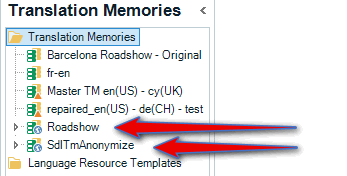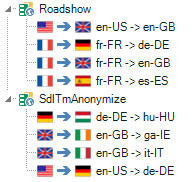Hello,
I need to use multilingual translation memories. So far I figured that I need a server-based translation memory. What does this ultimately mean to me though? Can I host the file on any server I want or do I need an SDL Product, like GroupShare for example?
I'm looking for the most basic version. Because all I really need is the possibility to create multilingual translation memories.
Thank you very much for your answer. :)
Greetings

 Translate
Translate