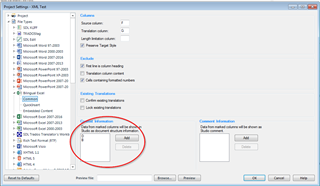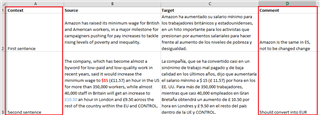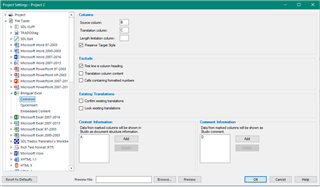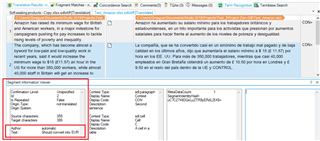Hello,
under "file types" I can select columns of my Excel spreadsheet which contain "context information". But I can't find where this is ever displayed in the editor view. ("Comment information" displays as comments: https://youtu.be/BpXwFYrt9Ko) Can I have this information displayed along with the segement text?
Thank you
Daniel
Generated Image Alt-Text
[edited by: Trados AI at 6:06 PM (GMT 0) on 28 Feb 2024]


 Translate
Translate