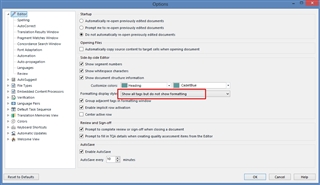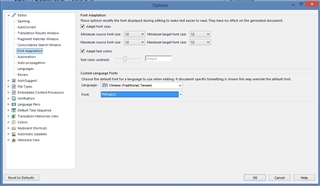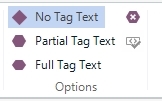Hello,
I translate in to Chinese. I've tried the way shows in this post for several times. Due to the limit of "If document specific formatting is shown this may override the default font.", I've only successfully changed the target font in the editor if the file type is plain text. The thing is we rarely work on plain text. Files like .docx always has their native font setting.
From this post below, it seems that this feature won't work for most of the file types.
What I need is to have a easy-to-read font type in the editor, like the look and feel back in SDLX. Is that possible? Thank you.

 Translate
Translate