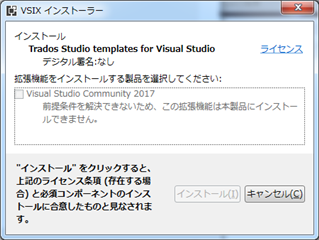Hello.
I want to install "Trados Studio templates for Visula Studio"
to update my plugin for Trados 2019.
Indicated "It can not be solved the prerequisite" in Japanese.
What should I do to fill above?
I'm using Visual Studio 2017 and .Net FrameWork 4.7.
I've not installed Visual Studio 2019.
I referenced below url.
community.sdl.com/.../3283.how-to-update-plugins-to-studio-2019
Generated Image Alt-Text
[edited by: Trados AI at 2:29 PM (GMT 0) on 28 Feb 2024]


 Translate
Translate