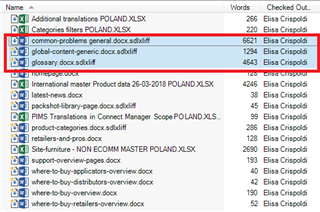Dear community
this is my first question here and I hope somebody can help me.
I have completed a project of 18 files (some Word and some Excel) in Studio 2017. For some reason, when finalizing the project (or when Saving target as), 3 of the files are saved as HTML instead of Word format as the original format. I really don't understand why, any idea? Please let me know if you need more details. I have attached an image showing the 3 files that have this problem.
Best regards
Generated Image Alt-Text
[edited by: Trados AI at 2:29 PM (GMT 0) on 28 Feb 2024]


 Translate
Translate