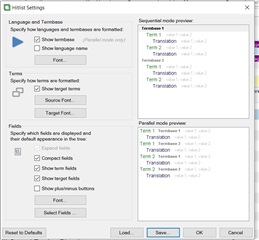When modifying the fonts in Hitlist Settings, they are not saved as in Trados 2017. The changes are deleted each time I leave Trados. What is this about? Is there a way to avoid it and that I do not have to be using the option Save a Hitlist settings file (since it is very uncomfortable to have to load it every time Trados 2019 opens)?
Thank you!
Generated Image Alt-Text
[edited by: Trados AI at 2:31 PM (GMT 0) on 28 Feb 2024]


 Translate
Translate