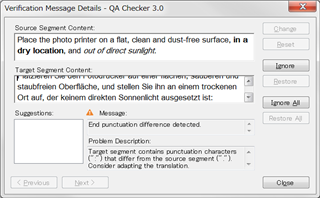Hello,
The QA checker function does not seem to be working properly for me in Studio 2019, at least with respect to end punctuation differences and tags. I've made adjustments to my settings according to the Document Center instructions (https://docs.sdl.com/LiveContent/content/en-US/SDL%20Trados%20Studio%20Help-v5/GUID-38CAB887-7AD3-41FD-B0F0-367073A62FD4), however, the checker still isn't detecting anything. Does anyone have an idea as to what the issue might be?
Thank you.

 Translate
Translate