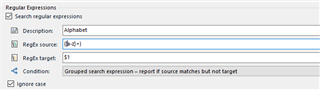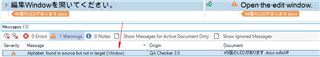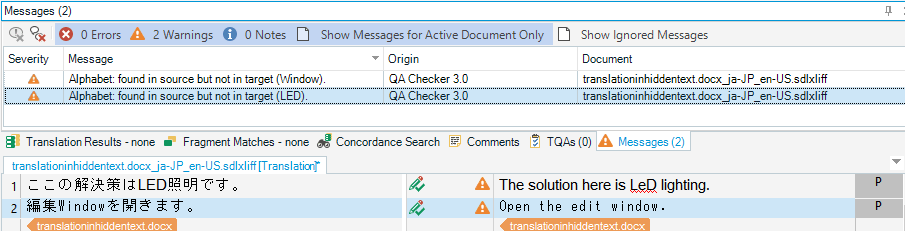When using QA Checker regular expressions, "ignore case" does not work for "Grouped search expression - report if source matches but not target".
I want to check whether alphabet words are in the source have been copied correctly to the target, but ignoring the case.
But, "ignore case" does not work.
Generated Image Alt-Text
[edited by: Trados AI at 2:41 PM (GMT 0) on 28 Feb 2024]


 Translate
Translate