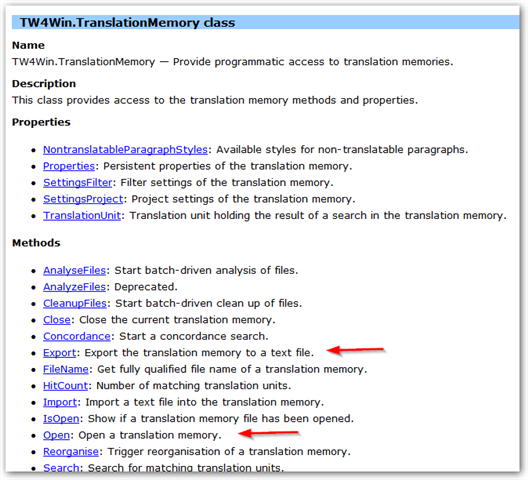Hello, community,
A client needs me to send them our memories (which I have in SDLTM format for Studio 2017) in Trados Workbench TXT file format (7x/8x). I could convert each SDLTM to a TMX file, create a new Workbench TM, import the TMX into the TM and, finally, export it to a Workbench TXT file. The thing is I would need to do it for over 30 memories. Is there any way or tool that would allow me to get the whole thing done faster and more easily? Thank you very much in advance!
Best,
José Andrés

 Translate
Translate