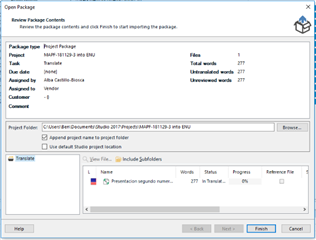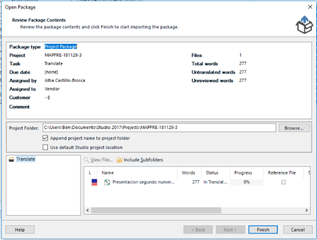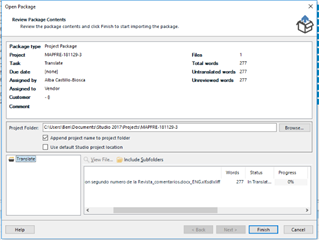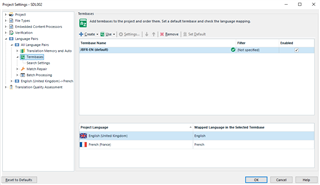Hi, all.
I'm working with SDL Trados Studio 2017. I'm aware there's a 2019 version now, but I haven't yet upgraded.
This morning, a PM has tried three times to send me a package for a small translation, containing a translatable file, and a list of dos and don'ts and a termbase as reference material... (see screenshot below).
Not once, not twice, but three times, I have tried to open the package, and the reference files do not appear. Only the translatable file (see screenshots below).
This is actually not the first time I've encountered this problem recently, so I wonder whether there's something wrong with my settings. It is driving me crazy, and costing me work, so any guidance would be gratefully received.
Best,
Ben Engel (B. A. Engel Translations)
Generated Image Alt-Text
[edited by: Trados AI at 2:47 PM (GMT 0) on 28 Feb 2024]


 Translate
Translate