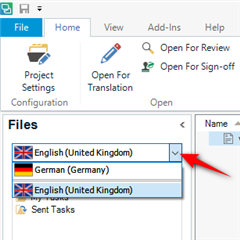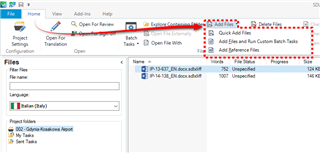Hello,
I am trying to add files to an existing project on my Trados 2017. Not mentioning it should be an easy, trivial task, I had to read everything I could on the matter (!!!!) and then proceeded, and failed. Even my half translated files became useless and unopenable in total loss of 10 hours of worktime.
Please, please, someone at SDL answer this:
- Why is everything so massively overcomplicated? Instead of pushing a single button I have to read through pages of explanations, bugs and so on. Are you serious about this software? I am adding the file, it's obviously for translation and blatantly obvious it's the same pair of languages I need. Why are such things not automated or do you need a special breed of users, ones who develop nerves of steel to prepare them for the toughest things in life? Do you realize how massively overcomplicated it is? Was it on purpose or do you just fail to make the connection between a useful product, that sells well and easy-to-use product?
It seriously looks like someone from the devs took special care to substitute every single button with a series of (minimum) 3 operations, maybe believing the product would not be perceived as serious unless made confusing and counter-intuitive to use? Cause on the last part you've really, really outperformed yourselves.
I am using your product for about an year and a half now and while somewhat useful, God it IS frustrating.
Have a good day.

 Translate
Translate