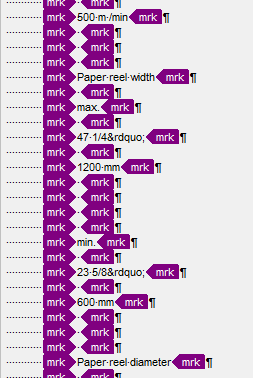Hello,
For one of our clients, we handle XLF files exported from their CMS Sitefinity.
Our translation partners complain of lengthy segments, looking something like this:
When I look at the original XLF file in a text editor, I can see that the segmentation is based on the tag pair <g id="g001"> and </g>.
But to get meaningful segments, we would need it to be based on the <mrk mtype="x-html"> </mrk> tag pair (shown as inline tags in the above screenshot) instead.
I quickly realised that the segmentation rules (TM settings) don't help with this.
One of our translation partners tried handing the file as XML, but this produced an incorrect target file (I can explain in more detail if needed).
I next fiddled around with the embedded content processor (File Types > XLIFF > Embedded content), but to no avail.
I saw the related post "Bad segmentation in xlf files" (4 Oct 2018) but the answer there ("you can possibly use the embedded content processor") isn't specific enough for me.
I still believe the embedded content processor will be the answer, but could anyone advise what I might try there precisely?
Other ideas welcome too, of course!
We use the very latest Studio version, 2019 SR1.
Many thanks for your help!
Ariane
x
[edited by: John B at 2:54 PM (GMT 0) on 29 Feb 2024]


 Translate
Translate