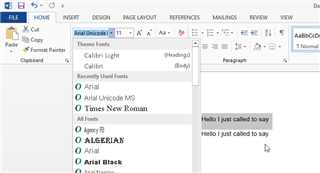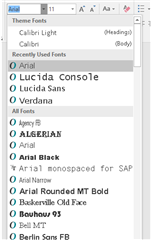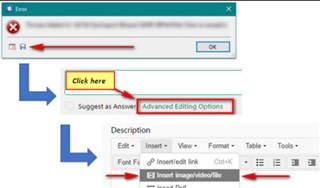I tried to align some files when I get the error message "Font Arial Unicode cannot be used to display the text", and there seems to be a problem with the background layout. I read that Unicode MS is no longer supported, therefore I loaded a lot of other fonts. No difference, and I am still warned of the Overflow Exception.
The systems I use are Studio 2019, Windows 10 and Word 2016. I can do the translations but alignments would help me a lot.
Any Ideas?Thank you - and Merry Christmas to all!
Ingrid

 Translate
Translate