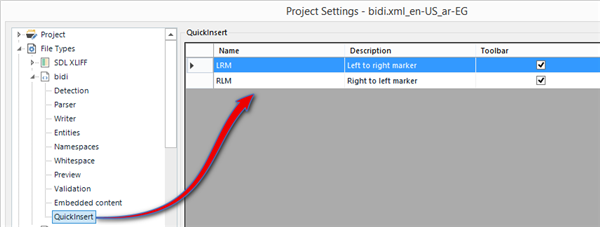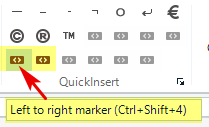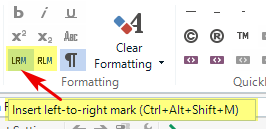Hi, Community
I prepare the project with xml source files. one of the target languages is Arabic. I need to control right-to-left / left-to-rigt order for some parts of segment. But i cant insert RLM/LRM marks into target: not with hotkey (ctrl+alt+r/ctrl+alt+l(2011)/ctrl+alt+m(>2014)), not with click icon RLM LRM on Ribbon. No that problem if the soorce file is docx/xlsx/html/itd and so on.
I can only copy/past the marks from other file.
How can I insert the marks, not copy/past

 Translate
Translate