Hi!
I have downloaded the app for Studio 2019, however, I cannot install it.
The installer does not run. The answer suggested in the Community does not help me.://community.sdl.com/product-groups/translationproductivity/f/160/t/14853
When I start a preview, I tick the box “Use IRIS…” and nothing happens (not even a notice, warning or else since I haven't installed the app yet). The prompt to download the plug-in does not pop up as it used to (https://multifarious.filkin.com/2017/08/17/iris-ocr/):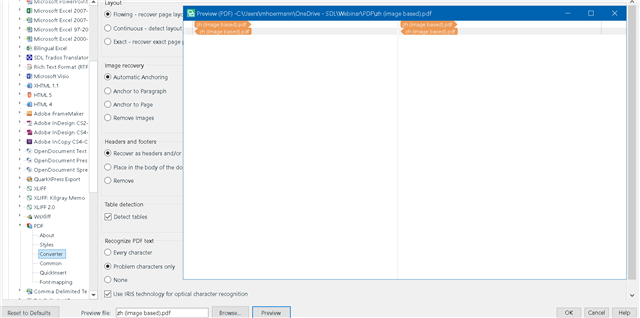
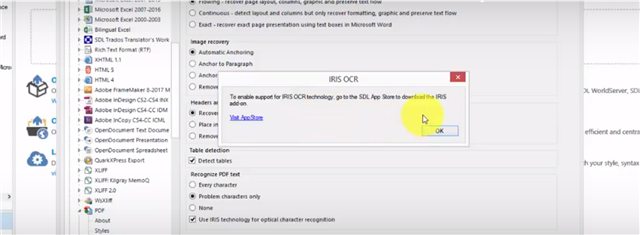
Thanks for helping!
Best regards,
Manuel
Generated Image Alt-Text
[edited by: Trados AI at 3:19 PM (GMT 0) on 28 Feb 2024]


 Translate
Translate
