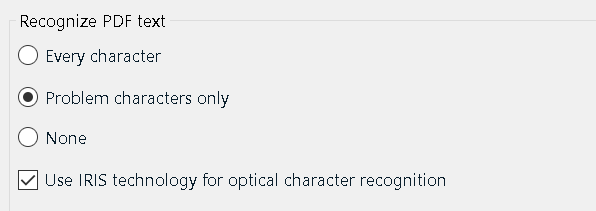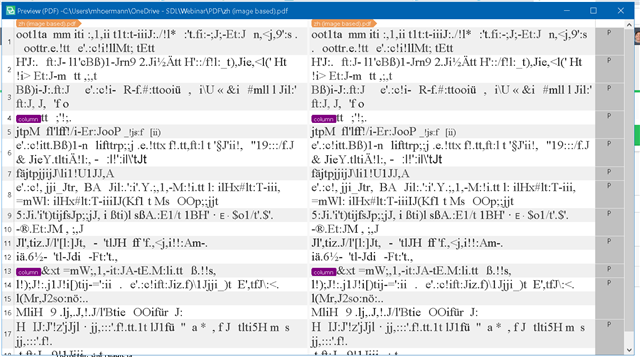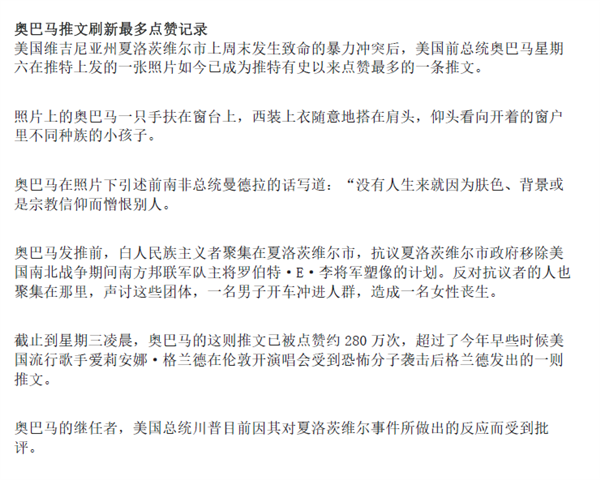Hi!
I would like to test the capabilities of the IRIS OCR for image-based Chinese PDFs.
However, the result is not as expected (see original file):
SDLXLIFF preview:
Original PDF in Chinese (see attached):
Thanks for helping!
Best regards,
Manuel
Generated Image Alt-Text
[edited by: Trados AI at 3:14 PM (GMT 0) on 28 Feb 2024]


 Translate
Translate