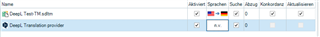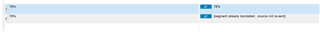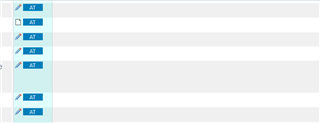Dear all,
I've installed the test version of DeepL Pro for my SDL Trados 2019 instance today. The set-up worked fine, only I get the above error message for my test file (English-German). Only figures are inserted (see screenshot).
Does anyone know the cause of this and how the issue can be fixed?
Thank you & best,
Daniela
Generated Image Alt-Text
[edited by: Trados AI at 3:15 PM (GMT 0) on 28 Feb 2024]


 Translate
Translate