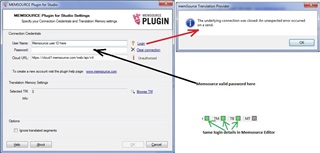I received a project for translation in Memsource. I want to use Memsource Plugin for Studio. I know how to install the plugin. I know what I should do to activate it. I have downloaded and installed the MXLIFFFileType.sdlplugin (for files) and the Memsource Provider plugin (for Studio 2017). However, when I put my valid login credentials, it emits an error message as shown on the screenshot below. I am sure that my credentials are ok and correct because I can use them for logging in Memsource Editor and my Memsource account.
As a last resort, I will have to use Memsource Editor, but my Studio is fine-tuned so much that Memsource is not fit even to hold a candle to Studio.
Is there anything I can do to use Studio with Memsource plugin in my case?
Generated Image Alt-Text
[edited by: Trados AI at 3:21 PM (GMT 0) on 28 Feb 2024]


 Translate
Translate