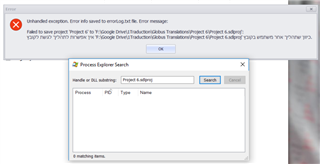Hello,
When I try to save a sdlxliff file from Strudio 2019, I get this error message:
Unhandled exception. Error info saved to errorLog.txt file [I didn't find it] "The process cannot access the file because it is used by another process"
I looked at the answers given to other users that had this problem, but didn't find a solution.
The word file is not open anywhere.
I used Process Explorer Search. And it din't fin anything.
I can save the file somehow after that. But why do I get this error message and how to get rid of it?
TNX
Generated Image Alt-Text
[edited by: Trados AI at 3:27 PM (GMT 0) on 28 Feb 2024]


 Translate
Translate