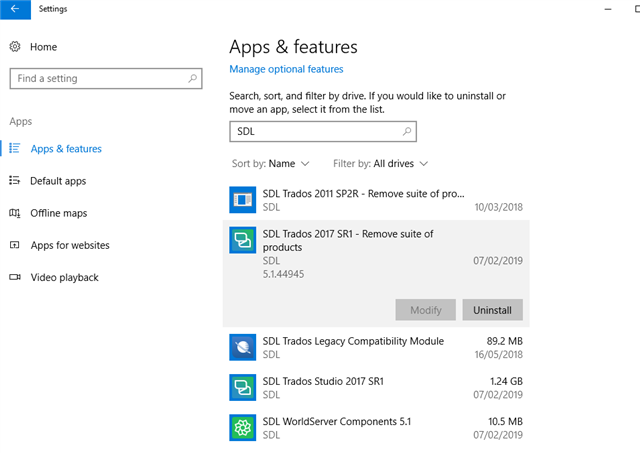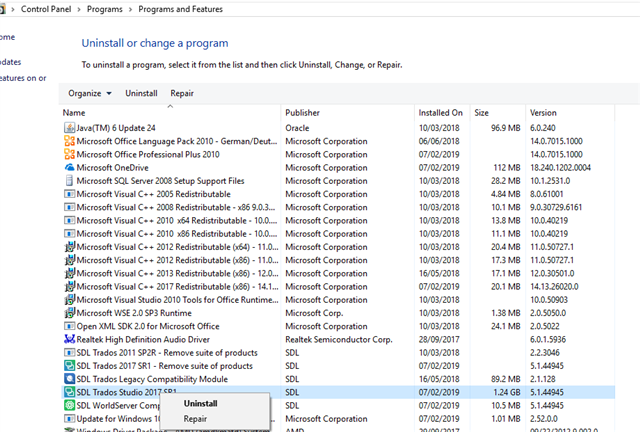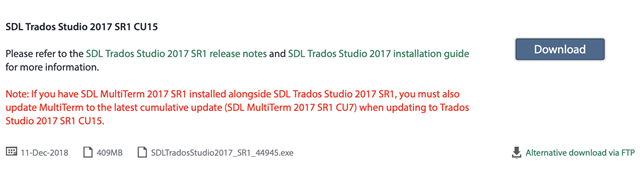Hi everyone,
I need to translate a document into a language that I do not currently have available in SDL Trados Studio 2017. From my understanding, you select 5 languages when you first install the software. I now need to change these languages.
I understand that this requires reinstallation or a repair installation. I have tried both. Neither appear to trigger the wizard that lets me select my 5 languages. What am I doing wrong?
This is what I did.
1.) Deactivate License
2.) Uninstalled Software trying two methods
method 1:
method 2:
I tried both, uninstall and repair
3.) Downloaded Software from my SDL Account and reinstalled. (rebooted)
4.) Re-entered License Key
I really urgently need to work on this document and I would be so grateful for your help!
Thanks a million!
Martha
Generated Image Alt-Text
[edited by: Trados AI at 3:29 PM (GMT 0) on 28 Feb 2024]


 Translate
Translate