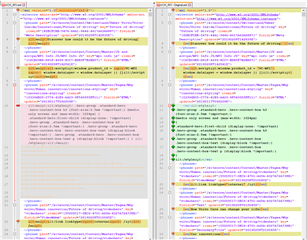Hi everybody
After searching for a solution on my own and then in the community, and having not found what I need, I am asking if somebody could help.
I have an XML file with embedded HTML code. I managed to create a filetype, that was the easy part. The file in Studio looks great. There are some links with http... and some segments beginning with { that I can easely block in Studio: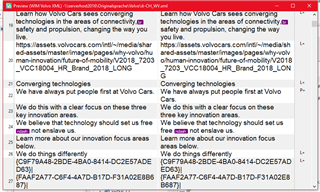
The problem happens when I finalize the file. Some HTML entities are correctly converted, others are not. I tried different options in the filetype (both in the XML and in the embedded HTML configuration), but could not find a solution. The only thing I can do is to open the file in an Editor and find&replace the characters by hand (with a macro). I have also a bunch of tabs appearing from time to time...
In this screenshot I compared the file before and after (original file is on the right, the file on the left is created by Studio after finalization):
I already tried to use a converter in my editor, the problem is that it converts all entities. Some of them must remain the same.
Example:
This part created by Studio
<en><script>window.product_id = 'VC-WPI'; window.dataLayer = window.dataLayer || []</script></en>
should be
<en><script>window.product_id = 'VC-WPI'; window.dataLayer = window.dataLayer || []</script></en>
If I convert the file in the editor I get
<en><script>window.product_id = 'VC-WPI'; window.dataLayer = window.dataLayer || []</script></en>
I sent the last one to my customer, but he will not accept it, it must be the yellow marked line.
I attached my filetype settings.
Could somebody help me?
Thank you very much.
Angelo
Generated Image Alt-Text
[edited by: Trados AI at 3:32 PM (GMT 0) on 28 Feb 2024]


 Translate
Translate