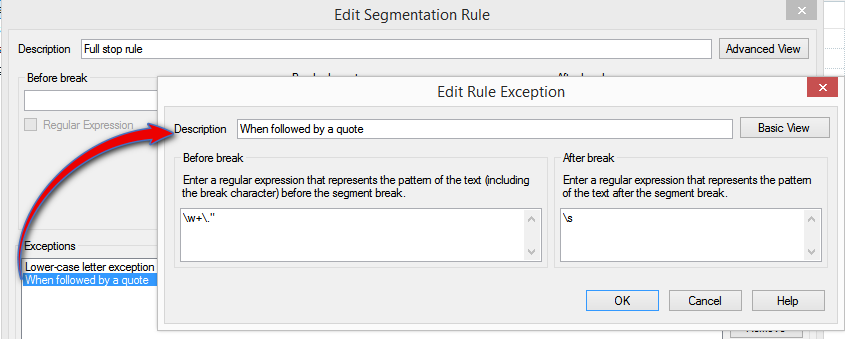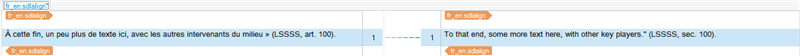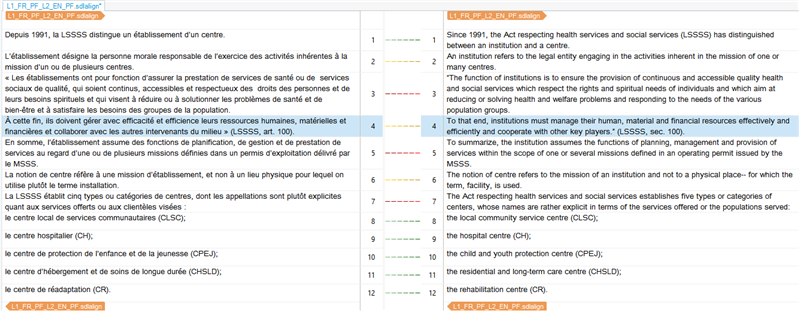Hello,
I encountered another segmentation problem along with another regex issue when aligning a rather long document.
Here's a capture of my segmentation problem:
Ideally I would like target segments 36 and 37 to be a single segment and correspond to source segment 34.
To my understanding I need to create an exception to whatever segmentation break rule Studio is applying here.
What is not clear to me is: What segmentation break rule is Studio exactly using here?
Here's a capture of the original target text:
Is Studio doing a "closing-quotation mark segmentation break"or an "opening-bracket-segmentation break"?
Or am I asking myself the wrong question?
When I open the dialog box for segmentation rule, I see rules for the following break characters:
- period,
- question mark,
- exclamation mark,
- colon,
- semi-colon, and
- tab
See the foolowing screen capture:
It seems to me that the segmentation break is performed either after a closing quotation mark, before or after a regular space
or before an opening bracket.
None of those 3 characters are part of the list of available character breaks.
Essentially, I transcribed the string surrounding the segmentation break "players." (LSSS" as follows: \w+\."\s\(w+
and fiddled with that regex in multiple ways in the "Before break" field and in the "After break" field... all with resounding failure!
I have dozens of those breaks in that long text... and I have more than 10 of those texts with similar breaks to align!
Can somebody clarify for me how Studio "is thinking" to perform the segmentation break here in the case presented...
and also provide a solution to my problem.
Thanks in advance.
Generated Image Alt-Text
[edited by: Trados AI at 3:42 PM (GMT 0) on 28 Feb 2024]


 Translate
Translate