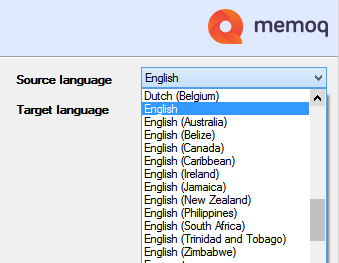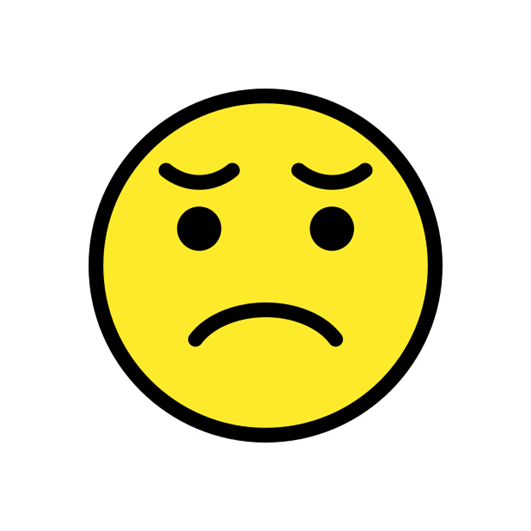When a client sends me a MemoQ *.mqxlz file where the target language is English (that is, not English - United Kingdom, which are the only options in MemoQ), Studio 2019 won't import the file as there is no target language that matches just 'English' in Studio.
I can create a project in MemoQ using the target language that Studio will accept (that is English - United Kingdom) and add the file that I got from the client, then export it as a bilingual file (*.mqxlz but now with the target language English - United Kingdom) and create a project in Studio with this file, translate it, then Finalize. Then I can import the file back into MemoQ and it is all fine.
But then when I export the translated file from MemoQ and send it to the client, the client can't import it because the target languages don't match.
Is there any way around this problem? I don't like using MemoQ as I am much more familiar with Studio, but in such cases I am forced to at present.
Best
Katherine

 Translate
Translate