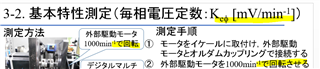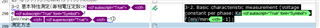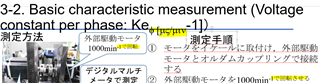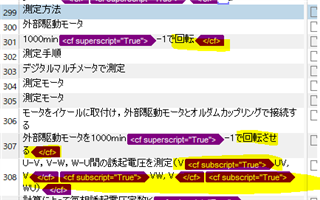Hi,
As the title says, there is very strange behavior when handling a file. Attached is a slide from the problem area.
This portion of the original looks like this.
And is displayed in Trados like this. I translate up to "K" then copy the source text and tags to the target.
Strangely when I hit confirm, the target segment changes. Several tags have vanished. And the text gets highlighted as if I had selected it.
Generating the preview, the text looks like this:
So despite copying and pasting the tags from source to target, the target doesn't match the source. Now, ultimately I can fix this in the end by copying it from the source file to the target file, but I'm prepping this project for a new translator and this first file is a nightmare of problems that I'd rather him not experience right away.
Also notice that the end tags of superscripted numbers extended beyond where they should and end up including text. This happened many times in this text as the boundaries of underlined and coloured text did not correspond with what was marked by tags in trados. The translator would have to know that the tags in the source need to be placed very differently in the target in order to match the original source file.
Generated Image Alt-Text
[edited by: Trados AI at 3:47 PM (GMT 0) on 28 Feb 2024]


 Translate
Translate