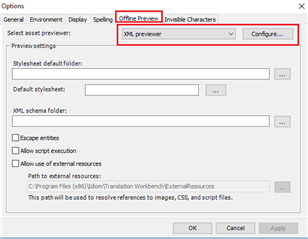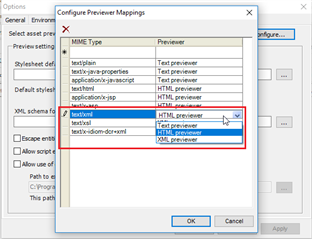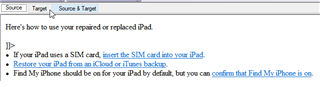Hi Paul,
First fo all, I'd like to thank for the continuous support you always give me.
This time I'm here since I'm trying to find out how to preview the XML files (or XLF) as HTML in Trados Studio.
For give you more references I'm sharing some screenshots:
If I donwload a package from WorldServer as XLZ and I open it using "Idiom Desktop Workbench", we will see something like this:
In this CAT tool we are able to see the XML as HTML in the preview mode, if we set up the following:
and then:
Finally we will see the XML as HTML:
How ever, if I donwload the same package from WorldServer as WSXZ and I open it into Trados Studio, I still didn't find the way to visualize it as HTML in the preview mode:
Note: I'm using Trados Studio 2015.
Could you please confirm if that's possible to do?
Thanks again for your continuos support!
KLAR
Generated Image Alt-Text
[edited by: Trados AI at 3:54 PM (GMT 0) on 28 Feb 2024]


 Translate
Translate