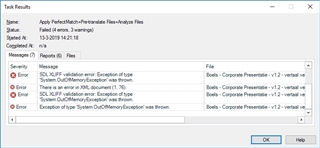Hi all,
We want to analyse a big PowerPoint file (88MB), but Trados Studio 2019 doesn't like it. I get the following error. We already removed a lot of the graphics to bring the file size down, but Studio still spits it back out.
Does anyone have any suggestions on what to do?
Kind regards,
Joël
Interlingo
Generated Image Alt-Text
[edited by: Trados AI at 3:55 PM (GMT 0) on 28 Feb 2024]


 Translate
Translate