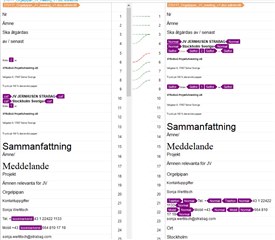I have tried the retrofit function with several different project and files, and the result is always the same: after retrofit, the target file is exactly the same as before -- no retrofitted changes. Any advice?
Another question. When I open the retrofit file for review in the alignment view (something I never tried before), what is shown is the old target version at left and the new at right (i.e. no source is shown), with mostly no connections at all and no possibility of making any. My question then is: What is the point of this? I can't do anything here (except confirm the few suggested connections), and it is virtually impossible to see the changes from the original source to the revised one unless the file contains only a handful of segments. (The help text tells me I can "edit the review results"; not possible.)
Generated Image Alt-Text
[edited by: Trados AI at 3:59 PM (GMT 0) on 28 Feb 2024]


 Translate
Translate