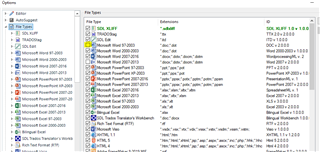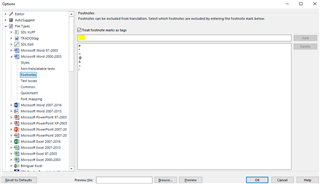Good morning,
I get the above message when I try to create a project with a Word document that has been converted from a pdf by my client. I don't have the problem when I do my own conversion. I have several documents to translate and one of them is a complex document with 200 footnotes. I would like to use my client's converted file because it would save me a lot of time.
How can I identify this "unexpected content"?
Many thanks in advance,
Christine

 Translate
Translate