Hello,
I would like to add the original source files to my packages when I create a package.
I remember this was possible with earlier versions of Studio (I cannot say which of them exactly), and the current wizard seems to give me the opportunity to do that if I want, as you can see from the screenshot below:

I clic on Add files, select the source Word file for this specific project and it is added to the view as a reference file, as you see from this second screen:
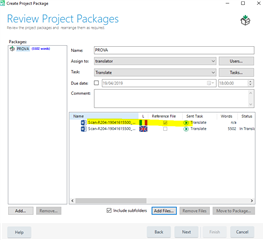
However, there is no hint of the source Word file within the package once I unpack it (I cannot open the source file from the source language view, since Open file externally is greyed out, nor the file is included in the it-IT subfolder).
Can you help me?
Thanks a lot,
Alessia
Generated Image Alt-Text
[edited by: Trados AI at 4:18 PM (GMT 0) on 28 Feb 2024]


 Translate
Translate
